We’ve all seen them: the little boxes that say “I’m not a robot” or puzzles asking you to click on every image with a traffic light. They’re called CAPTCHAs, and they’re meant to stop bots from abusing websites. But here’s the catch, cybercriminals are now turning this trusted security feature into a trap. Fake CAPTCHAs are on the rise, and for small and medium-sized enterprises (SMEs), the risks are serious.

What Exactly Is a Fake CAPTCHA?
A fake CAPTCHA looks and behaves just like the real thing, but it’s designed for malicious purposes. Instead of verifying that you’re human, it tricks you into:
- Downloading malware hidden behind the CAPTCHA screen
- Entering credentials on a phishing page disguised as a login form
- Clicking “Allow” to enable dangerous browser notifications
- Redirecting you to scam websites or fraudulent ads
The danger lies in how normal they appear. Employees who interact with fake CAPTCHAs often don’t realize they’ve been compromised until it’s too late.
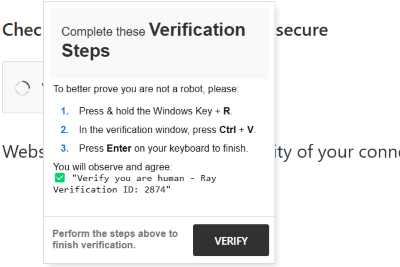
Why Fake CAPTCHAs Work So Well
Attackers love fake CAPTCHAs because they exploit our trust and habits:
- Familiarity: Users see them everywhere, so they don’t question them.
- Disguise: CAPTCHAs act like a smoke screen for malware downloads or redirects.
- Psychology: Messages like “Click Allow to continue” pressure people into clicking without thinking.
For SMEs where cybersecurity training may not be as robust, this creates a major risk. One employee’s careless click can open the door to attackers.
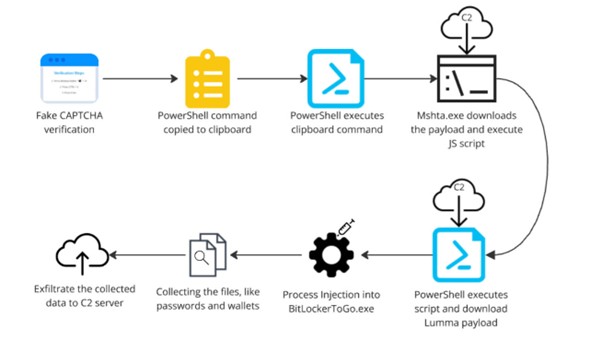
How SMEs Can Protect Themselves
The good news? With the right mix of awareness and tools, SMEs can stay safe. Here’s how:
- Employee Awareness Training
Make sure your staff knows that CAPTCHAs can be faked. If a CAPTCHA appears in an unusual context (like in an email link or random pop-up), it’s a red flag. - Check the Website URL
Always confirm the site’s domain before interacting with a CAPTCHA. A banking login page should never redirect to a suspicious or unfamiliar site. - Restrict Browser Permissions
Configure policies to block unauthorized push notifications and downloads. - Use Advanced Threat Protection
Tools like Microsoft Defender or DNS filtering services can block known malicious sites before employees ever reach them. - Encourage Reporting
Create a “no-blame” culture where employees feel safe reporting suspicious pop-ups or CAPTCHAs right away.
Real Example: CAPTCHAs Used in Malware Campaigns
In recent attacks, researchers found fake CAPTCHA pages that forced users to click “Allow” to prove they were human. That single click subscribed the user’s browser to a constant stream of malicious ads, some leading to credential theft, others to malware downloads.
For an SME, such an attack could lead to stolen business email accounts, financial fraud, or reputational damage.
Final Thoughts
Fake CAPTCHAs are proof that cybercriminals can weaponize even the most trusted web features. For SMEs, the lesson is simple: never assume something familiar is automatically safe.
At Faktlens Technologies Limited, we help SMEs strengthen their defenses through cybersecurity awareness, endpoint protection, and intelligent security policies that keep threats like fake CAPTCHAs out.
Want to keep ahead of evolving cyber threats?
Sign up for our monthly newsletter and get practical, jargon-free insights to protect your business.





